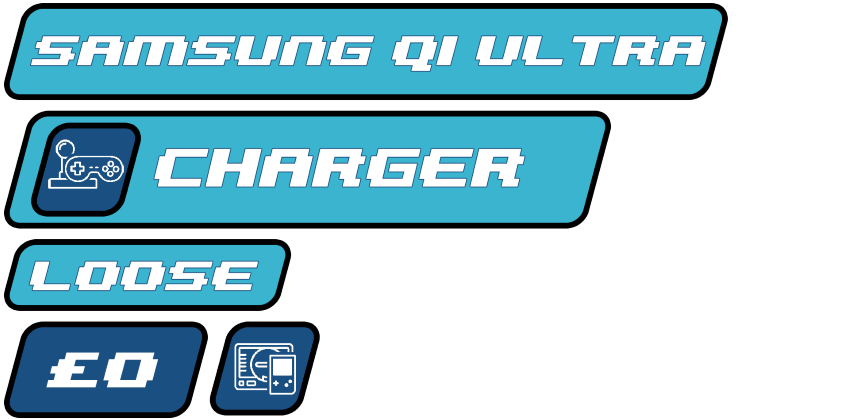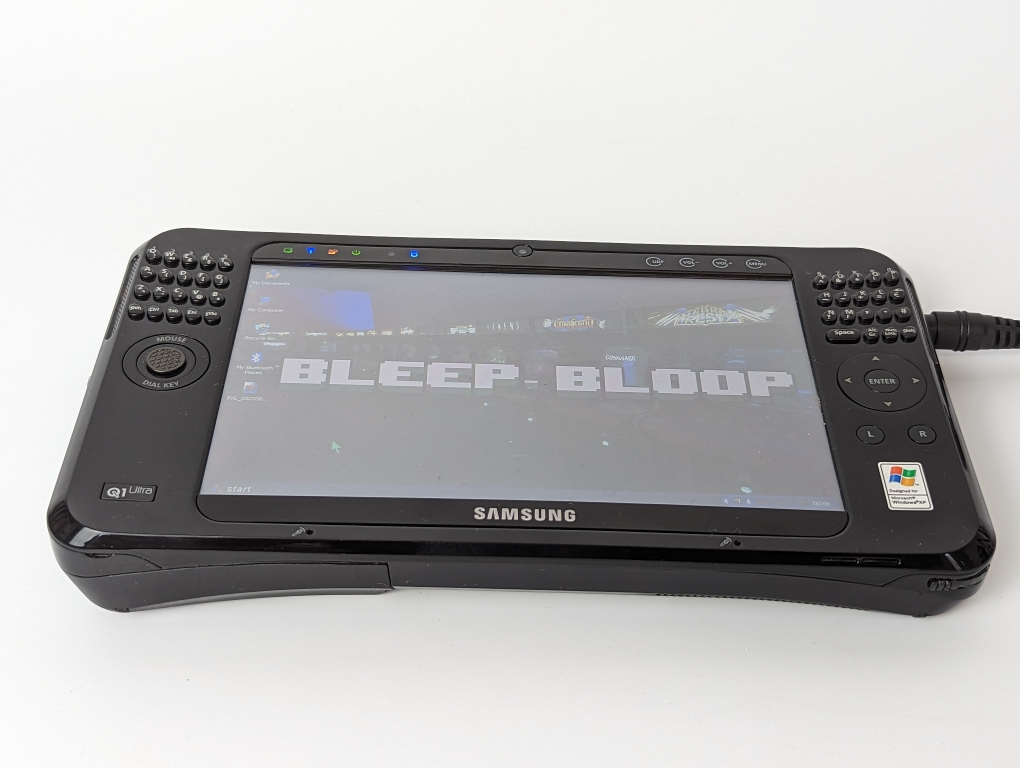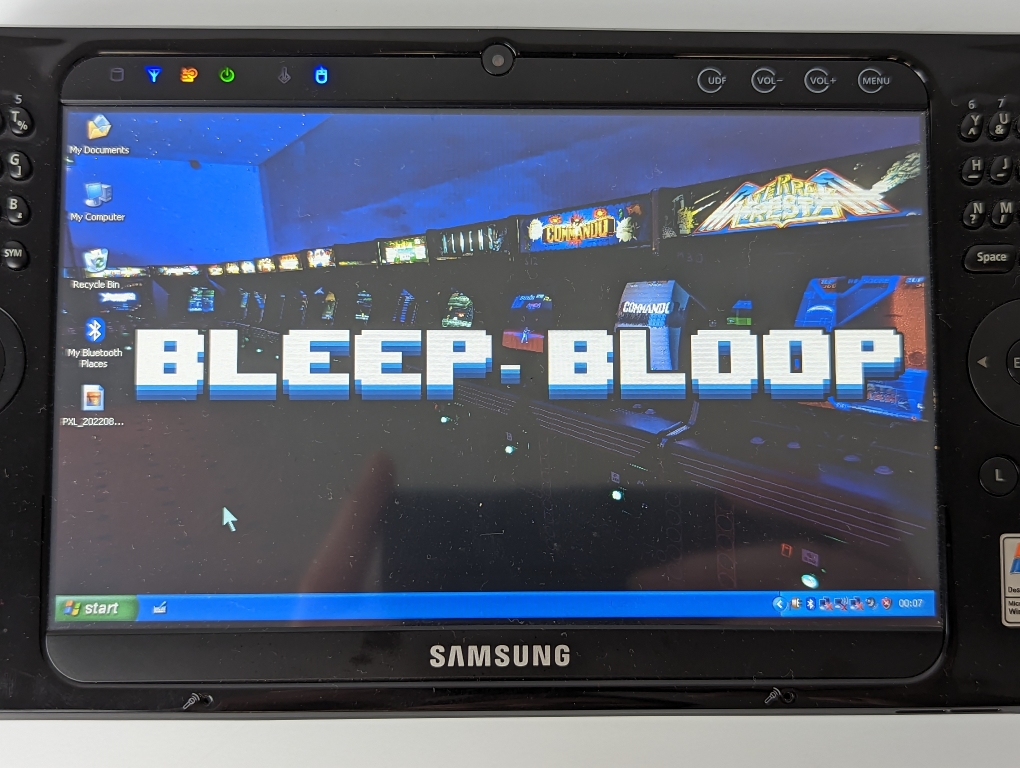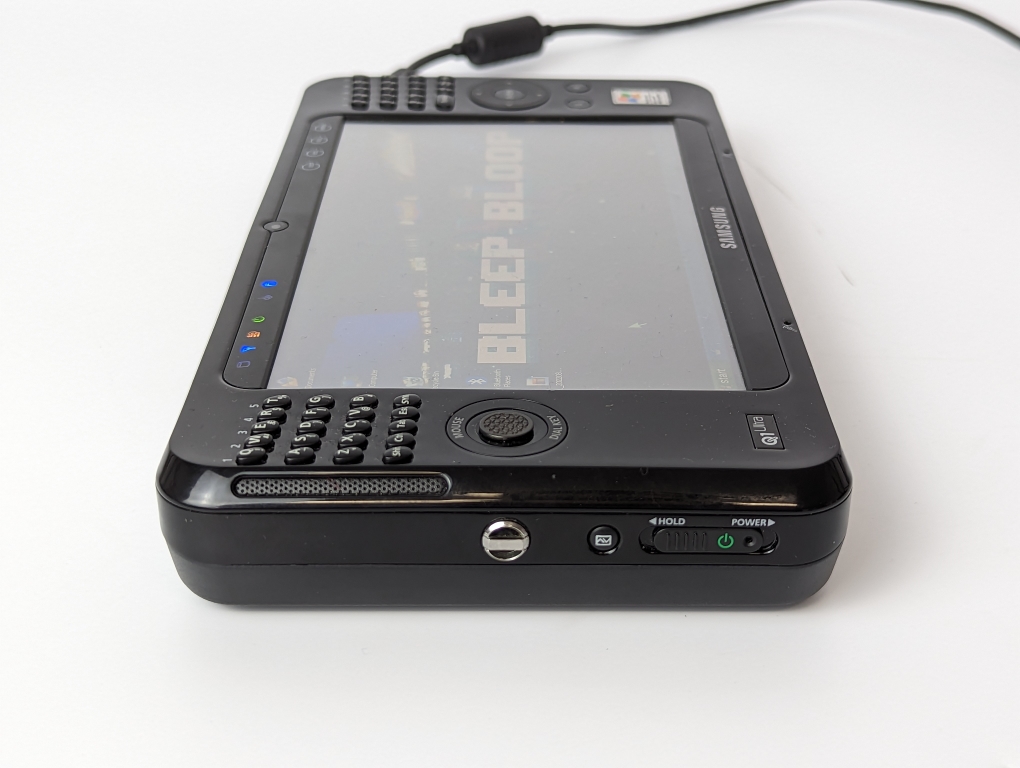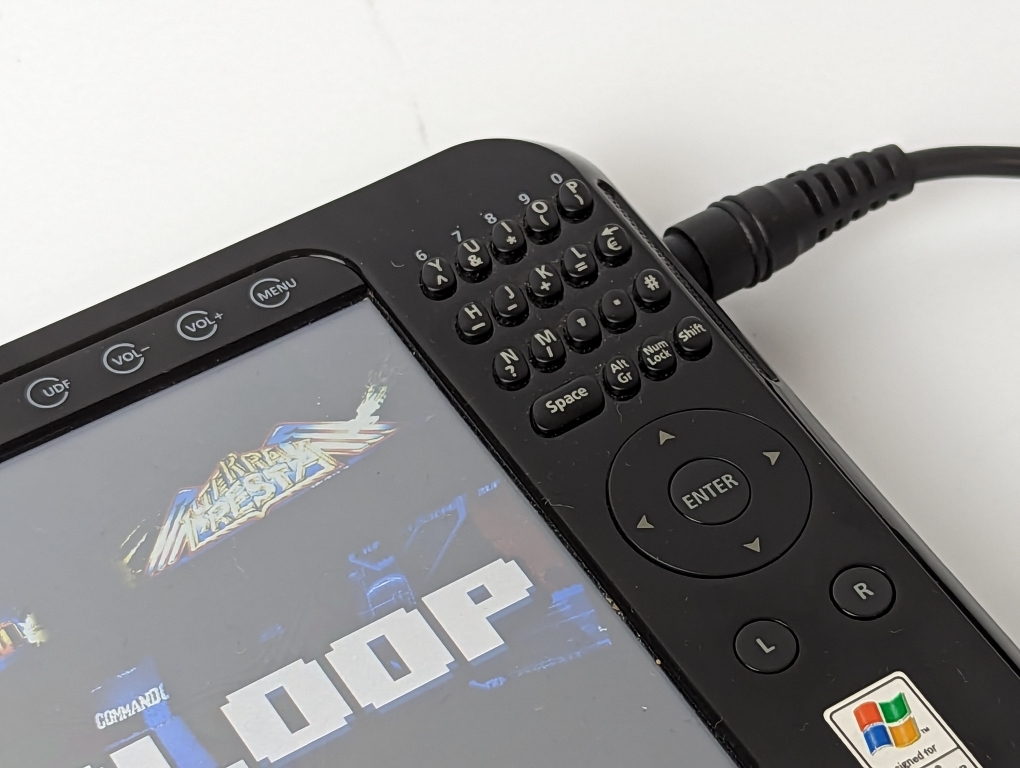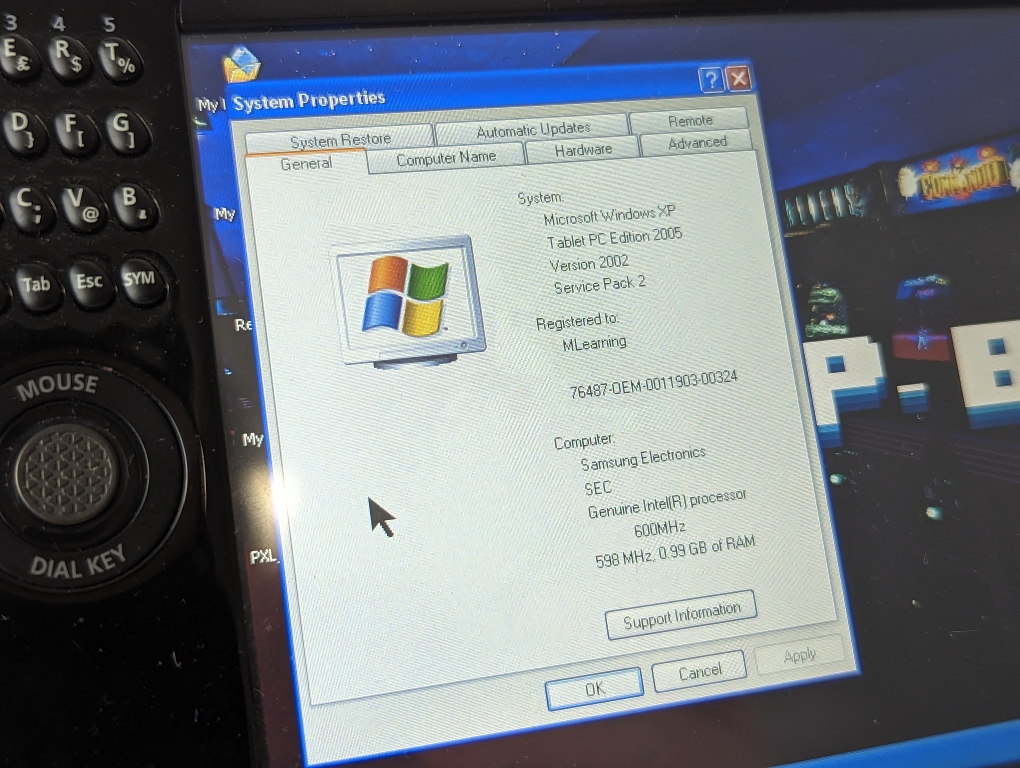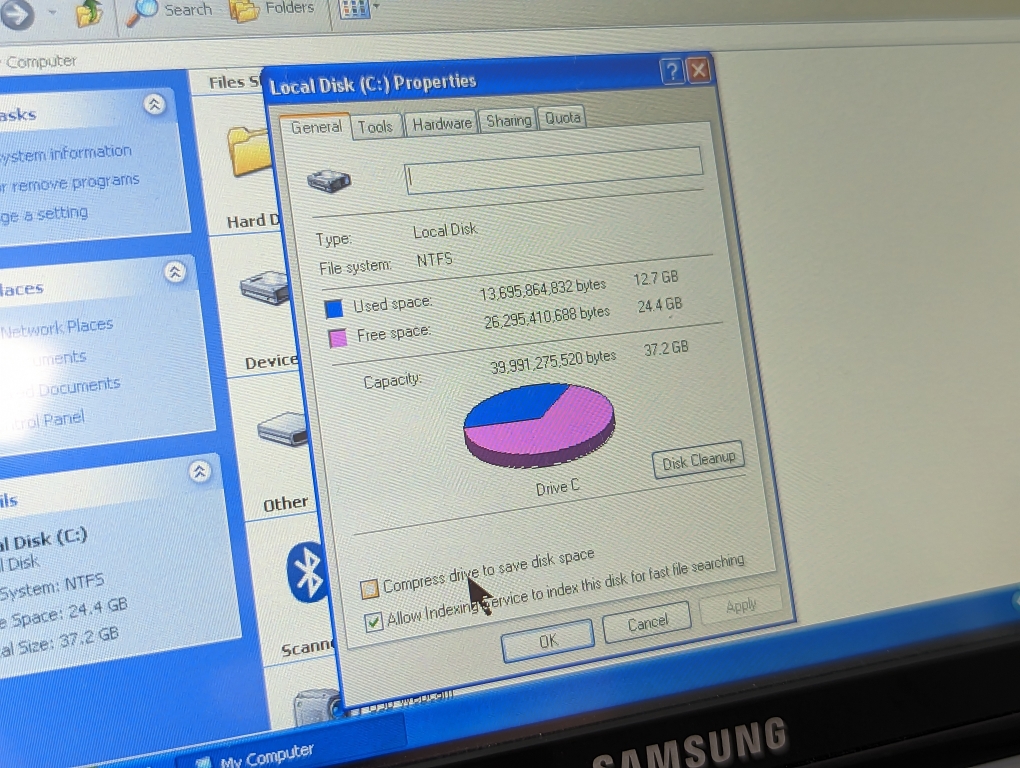The Samsung Q1 Ultra, released in 2007 is an upgraded version of The Samsung Q1, one of the first ultra-mobile PCs launched as a collaboration between Microsoft, Intel, Samsung, and a few others.
An ultra-mobile PC (ultra-mobile personal computer or UMPC) is a small form factor version of a pen computer. UMPCs typically have a TFT display measuring (diagonally) about 12.7 to 17.8 cm, and are operated like tablet PCs using a touchscreen or a stylus.
The Q1 Ultra sports a 7″ (18 cm) LCD widescreen display with a native resolution of 1,024 x 600. On either side of the screen there is a QWERTY keyboard that has been split in half.
Just above the screen is a webcam (0.3 MP)the second camera is mounted at the rear of the device and is designed for taking photos with its 1.3 MP resolution.
The large joystick on the Q1 Ultra acts just like a trackpoint, allowing you to move the pointer around the screen. Above the joystick is a button labelled “mouse” – pressing this will toggle between pointer manipulation and cursor key type selection.
Below the joystick is a button labelled “Dial Key”, which brings up a virtual keyboard that’s split across the two bottom corners of the screen.
On the right side of the screen below the keyboard is an Enter button and a four-way rocker. The four-way rocker is configurable and you can assign various tasks to each of the four clicks.
Below the four-way rocker you’ll find two buttons labelled L and R. These represent the left and right mouse buttons and work in conjunction with the joystick on the left.
Above the screen you’ll find four buttons, the volume up and down are fairly self explanatory, while the UDF button brings up the utility for programming the soft-buttons on the four way rocker. The last button is labelled Menu and brings up system options like screen brightness, screen rotation, mute, wireless LAN activation and battery level indicator.
The right side of the chassis has a plastic flap that hides a D-SUB port, an Ethernet port and a USB 2.0 port. The power socket is also located on the right. The top edge is home to the Shutter button as well as a headphone socket, a second USB 2.0 port and an SD card slot. On the left side is the power switch and a button that activates Samsung’s AV Station application, which gives you quick access to your movies, photos, music etc.
At the rear you’ll find a handy fold out stand, which is useful if you want to use the Ultra for watching movies, or if you plug an external keyboard into it.
The Ultra weighs in at 685g with the four-cell battery. With the six-cell battery, the weight rises to 812g.
The Q1 Ultra exists in several different versions with either Windows XP Tablet PC Edition or Windows Vista Home Premium.
Here are the specs of my unit
Performance
Memory Slots: 1
Type: 400MHz PC2-3200 DDR2 SO-DIMM
Installed: 1GB (1x1GB)
Capacity: 1GB
Display Type: Widescreen/Touchscreen LCD
Size: 7″
Native Resolution: 1024 x 600
Graphics Display Card: Intel GMA 950 with up to 128MB RAM
Storage and Expansion
Hard Drive Bays: 1x
Installed: 60GB, 1.8″ 4200rpm
Input/Output Connectors
Ports: 2x USB 2.0
Display Output: 1x VGA
Audio Speakers: Integrated Stereo Speakers
Headphone: 1x
Microphone: 1x Integrated
Webcam: 1x 0.3 MP Camera (Front)
1x 1.3 MP Camera (Rear)
Flash Media Slot: 1x Secure Digital
Communications
Wired Network: 10/100Mbps Ethernet (RJ-45)
Wireless: Wi-Fi: 802.11b/g
Bluetooth: Bluetooth 2.0+EDR
General
Operating System: Windows XP Tablet Edition
Security: HDD Password
Keyboard: Split QWERTY Keyboard
Pointing Device: Mouse/Joystick
Battery: 4-Cell Lithium-Ion Battery (4.5 hours)